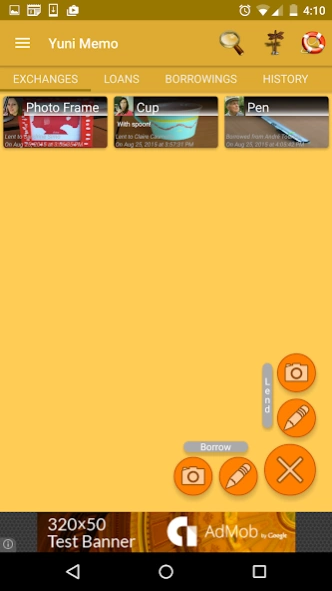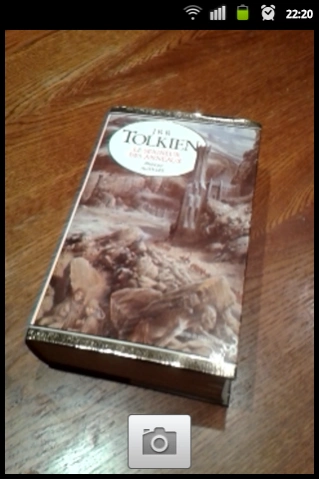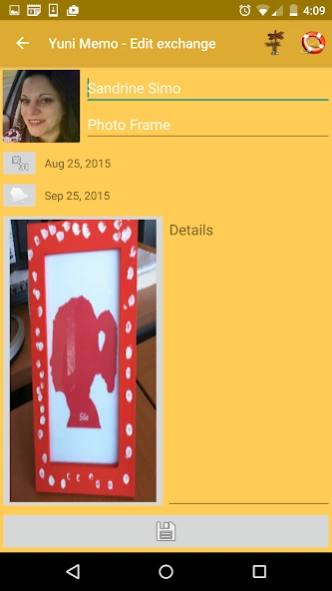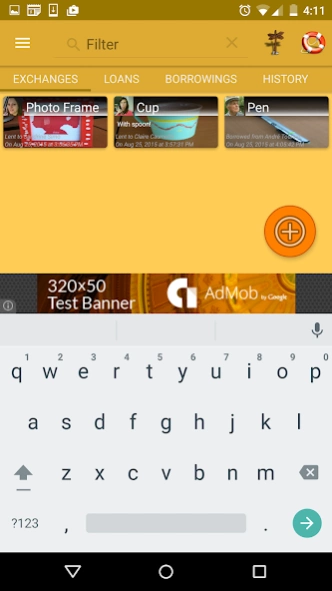Yuni Memo 2.4
Free Version
Publisher Description
Yuni Memo - Track everything you lent / borrowed your friends in a single finger touch!
A simple & intuitive user interface allows you to take a picture of what you lend / loan or borrow.
(loaned objects, borrowed objects, librarian loans, money, or whatever)
▶ Never lose your favorite objects again!
▶ Never forget to bring back you friend's ones
❀ Yuni Memo: a come-back-to-me application!
| Free full-featured application
| Single discrete Google ad banner at bottom
___________________________________________
For each exchange, you might want to
★ Pick one of your Google contacts
★ Add a reminder to your Google calendar
★ Add a title, photo or comment
Then manage your exchanges:
✔ Check all your exchanges summarized by cards
✔ Sort exchanges by type (Loans, Borrowings...)
✔ Find an exchange by using an integrated filter
✔ Edit an exchange by long-clicking on the card
✔ Close an exchange by clicking on the card
✔ View or Delete passed exchanges
☺ Comfortable Material Design user interface
☺ Backward Compatibility From Android 2.3.3
☺ Translations in 12 languages
| Privacy Policy & Features for each rights required
_______________________________________________
Because I like applications which do not require too many rights on our devices and which clearly explain the reason why, here's a little manifest detailing the 4 permissions required by this application, the reasons, and commitments for each right you grant.
1▶ Storage: update / delete your device external SD card content.
Allows this application to be installed to / moved to / uninstalled from SD card.
Allows to store pictures of your friends and / or objects into your device external SD card.
Commitment: This application does not access any other information on your device storages.
2▶ Internet Access & Wake Lock: required by google advertising mini banner at the bottom of the screen.
Commitment: except for advertising, this application doesn't send any information to Internet.
3▶ Physical Controls: In order to use the camera to take pictures of properties & friends.
The application stores your photos on your camera (SD), and are accessible only by it.
If you uninstall the app, all photos will be lost forever!
Commitment: This application takes pictures at your request and only at your request.
Commitment: This application does not support video.
4▶ Calendar & Contact Access: In order to pick a contact & add a reminder to your calendar
Commitment: This application does not access to any other personal information.
| Special Thanks To
_________________________
★ Véronique Gernigon for the original concept
★ 琳属殊 -Linchouchou for chinese translation
★ Peter Lienerth for german translation
★ Atefeh Hassanieh for persian & arabic translation
★ Maria Torkhova for russian translation
★ Liuda Fluder for Lithuanian translation
★ Francesco De Angelis for Italian translation
★ Maria Clara Silveira Corrêa Kuyven for Portuguese translation
★ Our 12 beta-testers with their different devices
About Yuni Memo
Yuni Memo is a free app for Android published in the Chat & Instant Messaging list of apps, part of Communications.
The company that develops Yuni Memo is DoubleZeroSteph. The latest version released by its developer is 2.4.
To install Yuni Memo on your Android device, just click the green Continue To App button above to start the installation process. The app is listed on our website since 2016-04-20 and was downloaded 28 times. We have already checked if the download link is safe, however for your own protection we recommend that you scan the downloaded app with your antivirus. Your antivirus may detect the Yuni Memo as malware as malware if the download link to fr.free.hd.grimoire.comebacktome is broken.
How to install Yuni Memo on your Android device:
- Click on the Continue To App button on our website. This will redirect you to Google Play.
- Once the Yuni Memo is shown in the Google Play listing of your Android device, you can start its download and installation. Tap on the Install button located below the search bar and to the right of the app icon.
- A pop-up window with the permissions required by Yuni Memo will be shown. Click on Accept to continue the process.
- Yuni Memo will be downloaded onto your device, displaying a progress. Once the download completes, the installation will start and you'll get a notification after the installation is finished.